On-Premise to Cloud Transition: UX Strategy for Document Capturing
Project Overview
Client:

Product: Oracle Content Management.
Category: Enterprise Cloud Software.
Project Duration: 7 months.
Objective: Migrate the legacy Capture Client, and WFR systems to the cloud by integrating its core functionalities into OCM. The new solution aimed to improve usability, streamline workflows, and enhance efficiency while aligning with Oracle’s Design System for consistency and scalability across the cloud suite.
Design Team: 3 Designers, 1 Researcher and myself (Principal UX Designer).
Key Stakeholders: Product Managers, Development Team, OCM Designers, Design System Team, and Design Managers.
Business Goals:
- Transition on-premise customers to cloud subscriptions.
- New customers adoption.
- Integrate with Oracle Cloud applications.
- Improve usability and streamline document processing.
Challenges:
- Consolidating Capture Desktop Client, Web Forms Recognition and the Oracle Content Management Asset Viewer into a single UI.
- Users relied on fragmented tools: Web Forms Recognition for metadata indexing, Capture Desktop Client for document processing, and Oracle Content Management for storage. These tools were used to handle documents like invoices, expense reports, medical records, and student files.
- The legacy systems where outdated and difficult to use, with no future support.
- Metadata extraction and document indexing were inefficient, increasing manual work and slowing productivity.
High Level Outcomes:
- Unified multiple disconnected UIs into a single cloud-based solution.
- Eliminated the Windows-only dependency.
- Designed a Dashboard, Batch List and Document Viewer to streamline document and task management.
- Contributed use cases for page templates and components to Oracle’s design system.
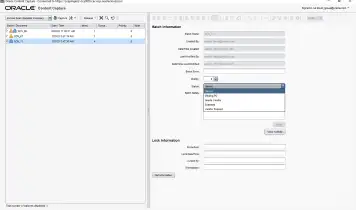
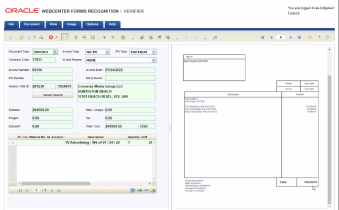
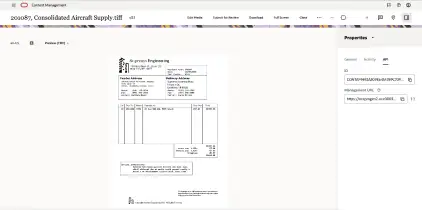
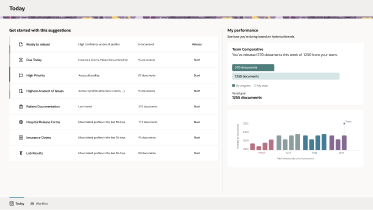
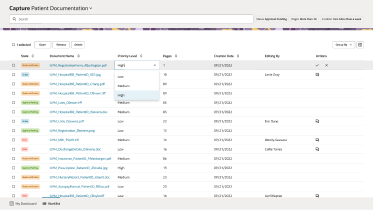
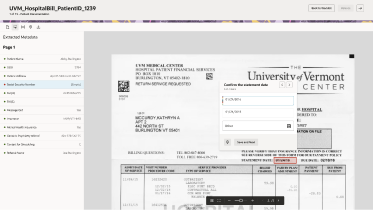
Research
Discovery Phase
- Assessed the product’s current state to identify pain points, and uncover opportunities for improvement.
- Evaluated the existing tools, interacting with them firsthand to experience their workflows and limitations.
- Involvement in client interviews to gain direct insights into user challenges and needs.
Data Analysis
- Examined document processing metrics, including batch sizes, user workload, processing times, and document exception rates. These insights helped shape UI decisions, to align designs with real user behaviors and ensure we are covering the operational needs.
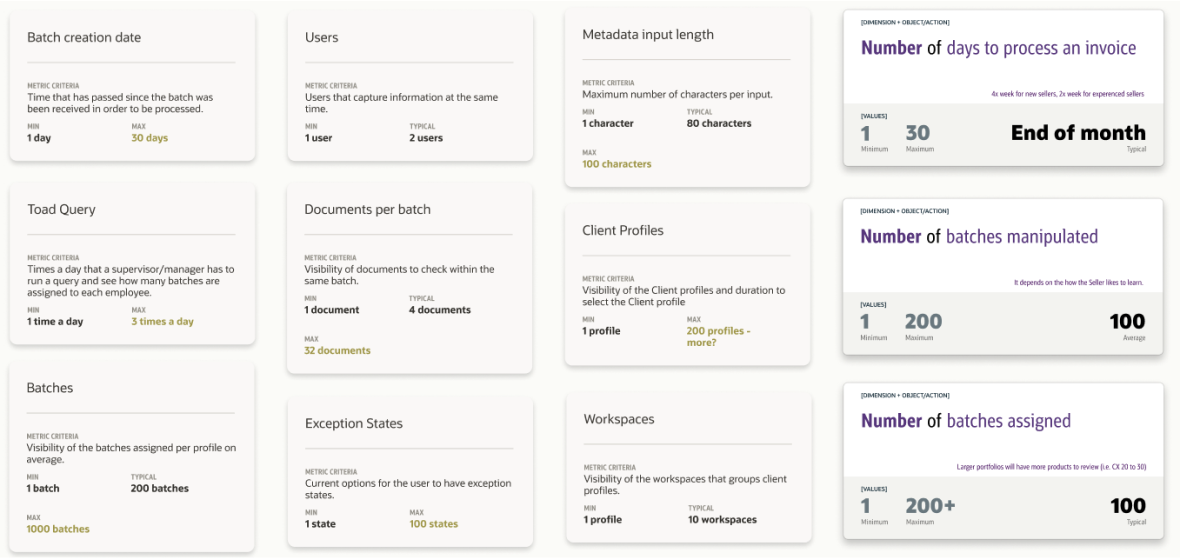
Competitive Analysis
- Benchmarked some existing solutions in the market for digitizing documents and metadata extraction such as Salesforce, Kofax, Rossum, etc.
- This exercise allowed us to examine current trends as well as strengths and weaknesses of key competitors, by evaluating their features, user interfaces, and overall user experience.
- We gained valuable insights into industry standards, best practices, and identifying areas for differentiation.
Client Interviews
- With help of the UX research team, we conducted six interviews with capturists and their managers to understand their workflows, tools usage, pain points, and motivators.
- I contributed in planning the interviews, note-taking, re-visiting recordings and synthesizing insights to uncover key findings.
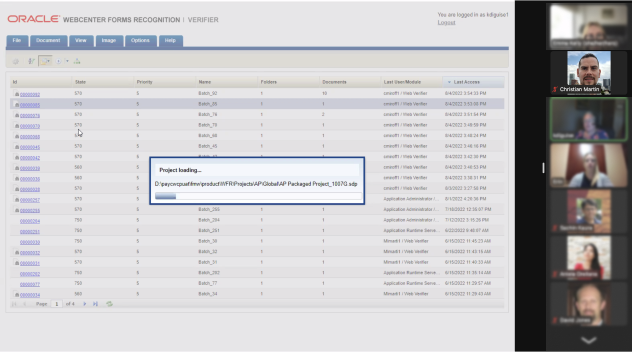
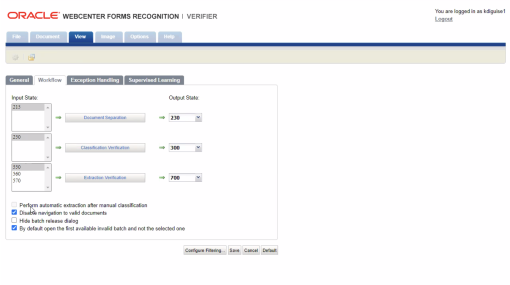
Key Findings
- Switching between multiple tools slowed processing.
- Manual indexing was error-prone and inefficient.
- Poor usability due to unclear language, cluttered screens, and overloaded workflows.
- Large files took too long to load, making document review time-consuming.
- The outdated UI lacked design system components, making it non-scalable.
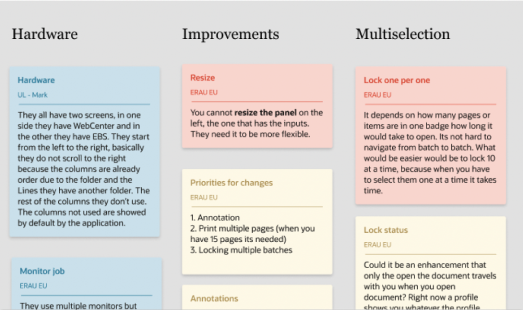
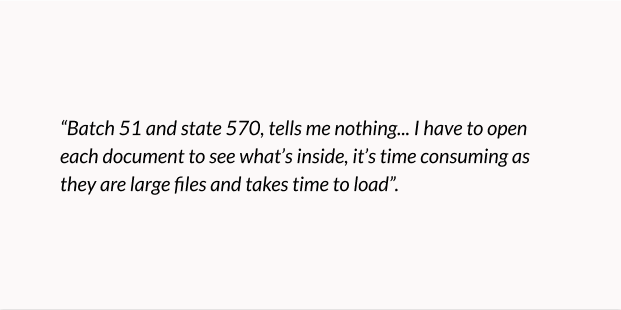
Personas
- Our research identified two key roles: the Capturist, a task-driven user, and the Capturists Manager, who focuses on optimizing workflows. Each persona highlights unique needs to guide the design process.
User Goals
- Defined user goals to create a focused strategy. For the project MVP, we decided to focus on the "hard users", specifically the capturists, represented by Judy. Understanding her main goal and subgoals enabled us to tailor the design solutions to enhance her experience and ease her tasks.
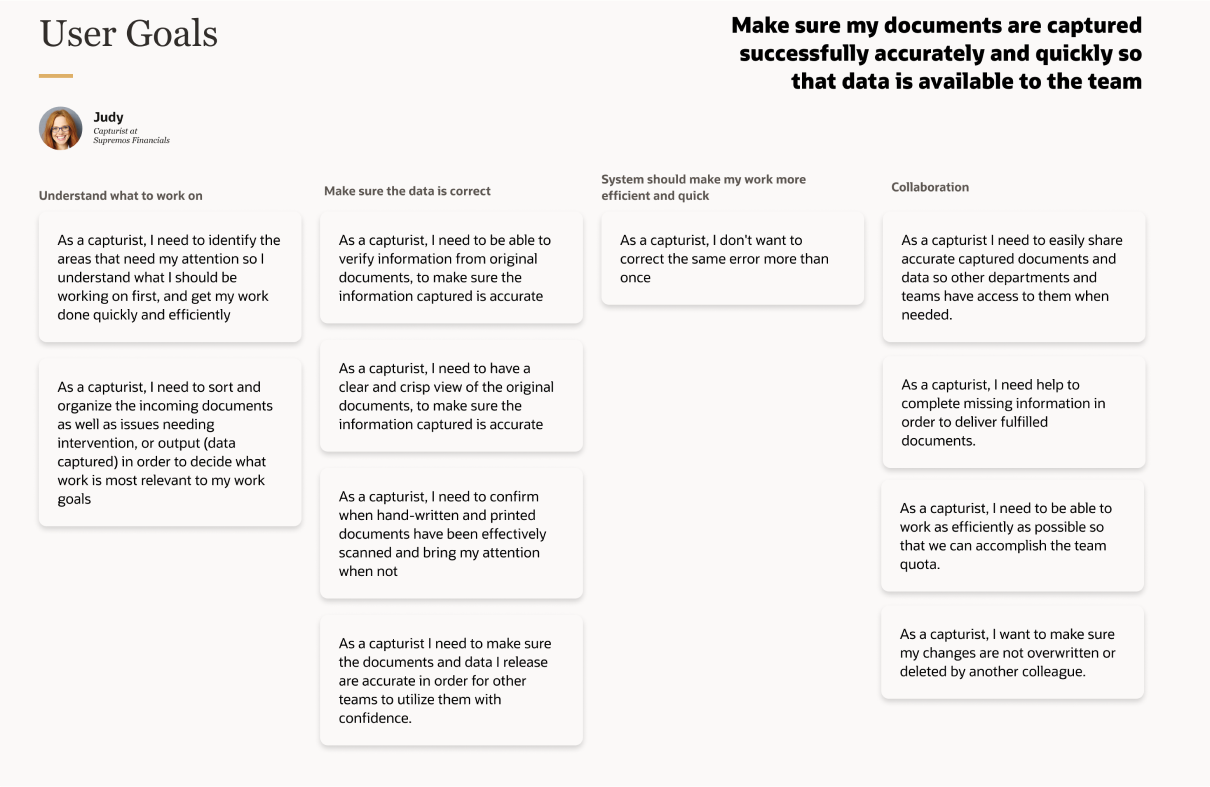
Design Process
Ideation
- Helped the design team to plan and facilitate a How Might We (HMW) workshop with product managers, designers, and design system experts to foster collaboration and innovation.
- Through brainstorming and sketching key experience moments in FigJam, we gathered diverse perspectives to ensure our solutions addressed user needs, providing a clear direction for enhancing user engagement and satisfaction.
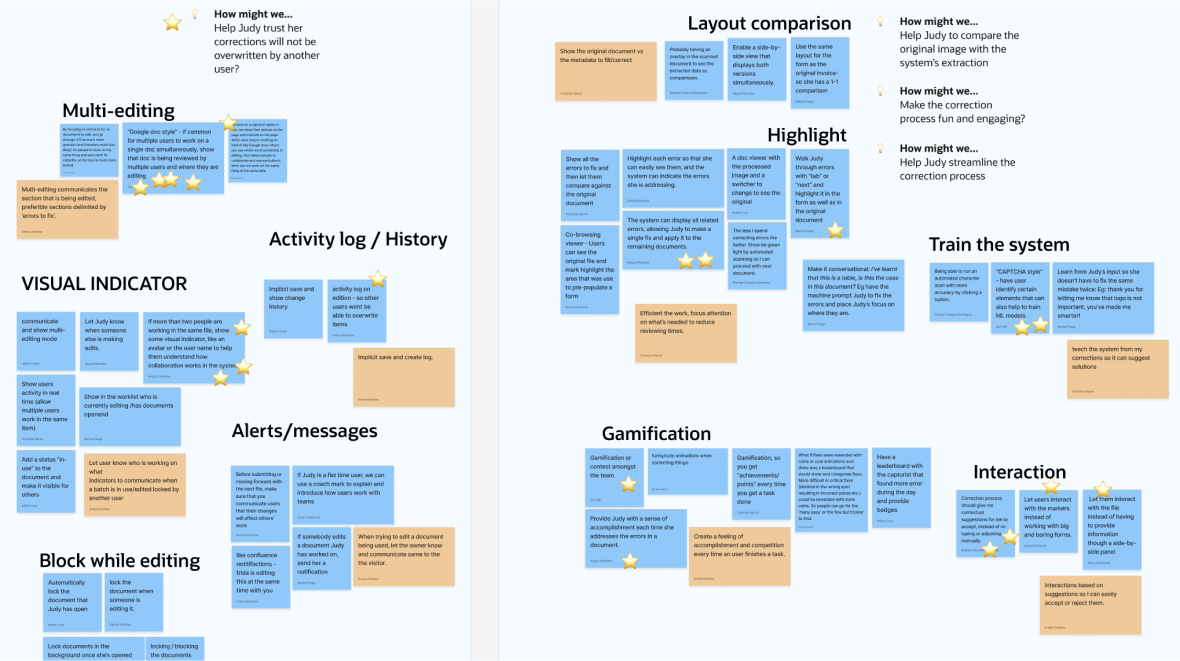
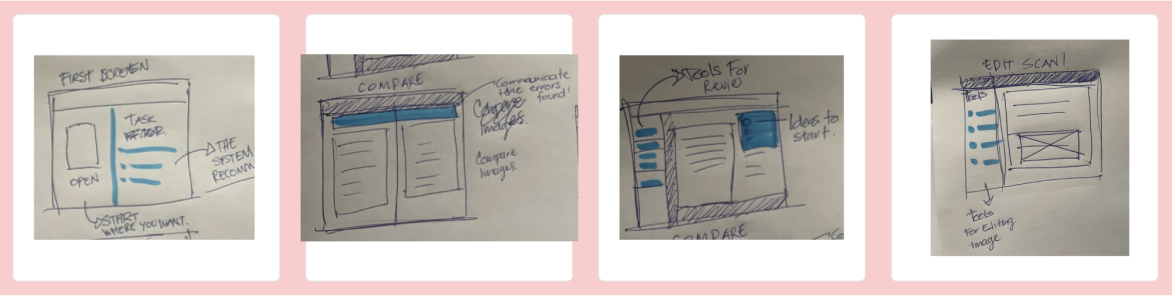
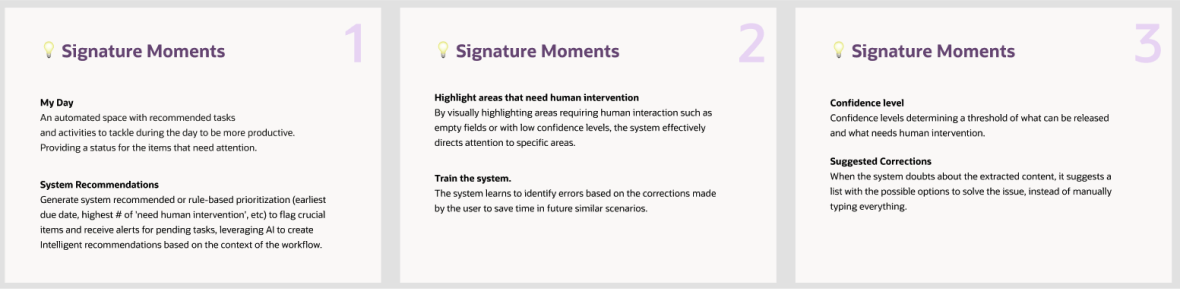
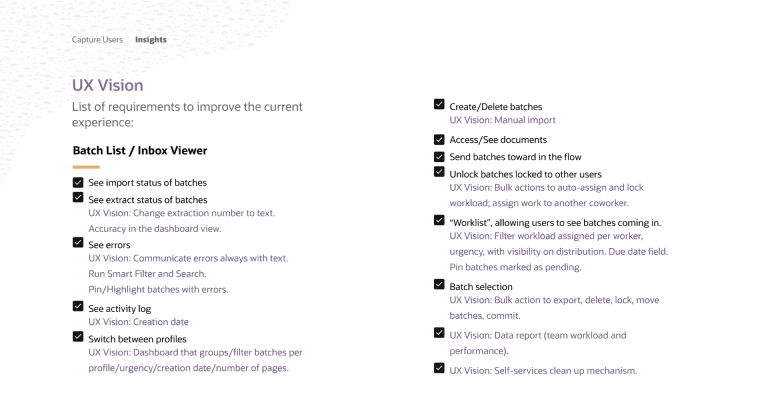
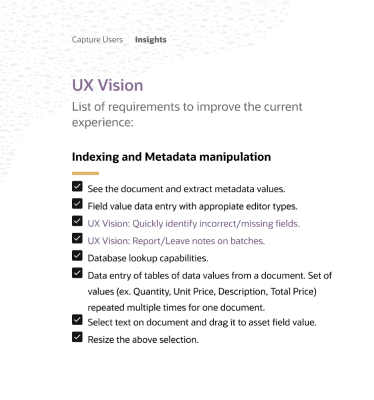
User Flows
- Mapped real-world scenarios and workflows to define user journeys and address research-identified pain points.
- Started with a visual representation of the flow based on hands-on testing of the tools, refining it into detailed user flows validated with stakeholders before moving into wireframes.
- This mapping helped us shape the solution’s information architecture and also helped align with PMs to define the MVP scope .
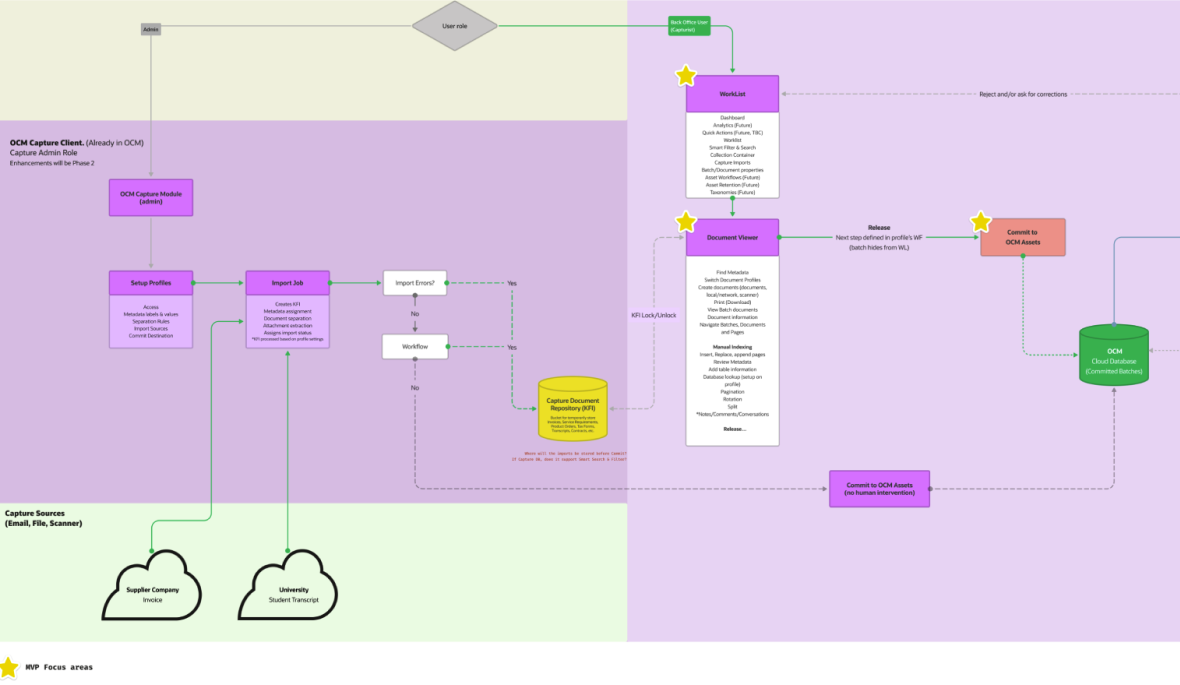
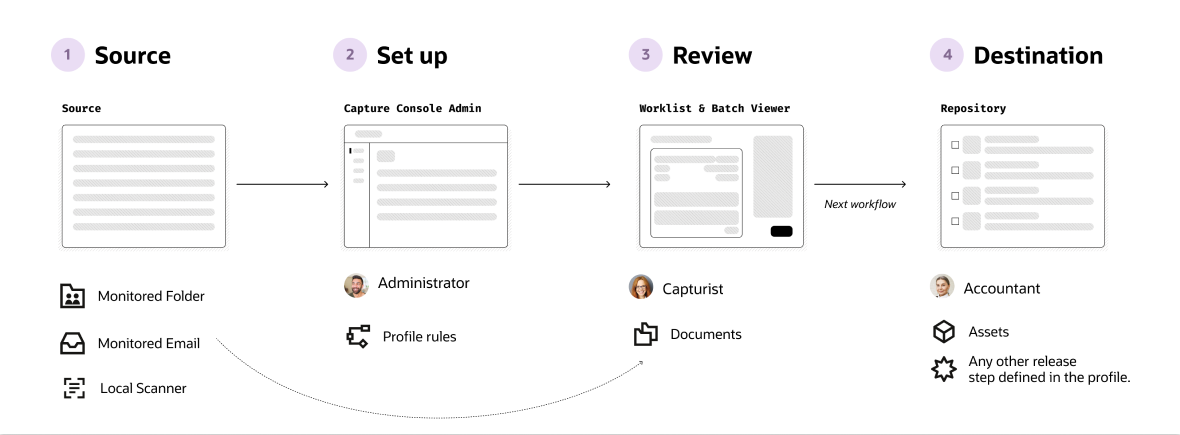
Wireframes
- Created initial concepts and designed wireframes using a design system’s wireframe toolkit to establish an interaction model. Early explorations focused on defining how capturists would complete key tasks.
- Iterated and refined designs based on feedback from PMs and stakeholders during review sessions, which also helped map error states and recovery paths.
- Wireframes then evolved into UI explorations, leveraging design system components to test different layouts and interaction patterns. This approach allowed us to analyze pros and cons, ensuring design decisions aligned with research insights and accommodated the high volume of information users handle.
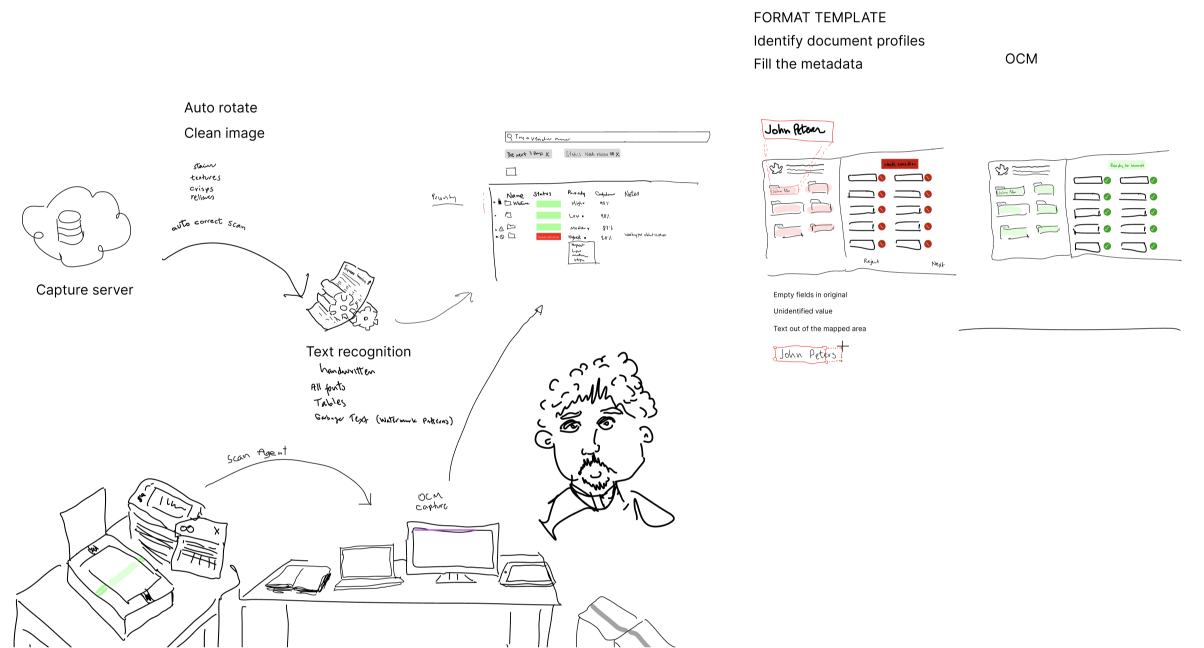
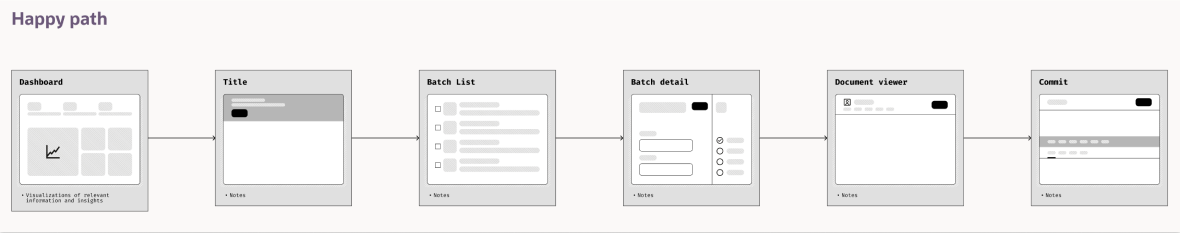
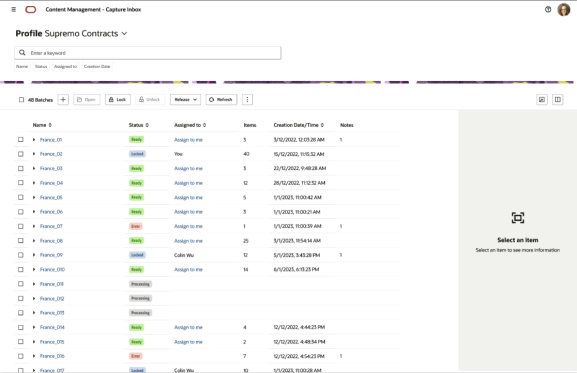
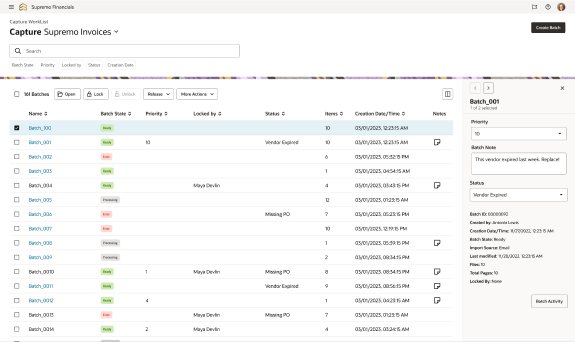
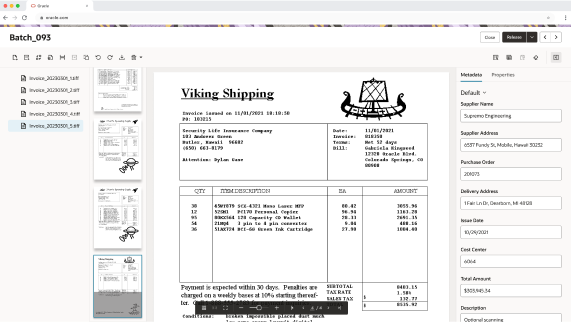
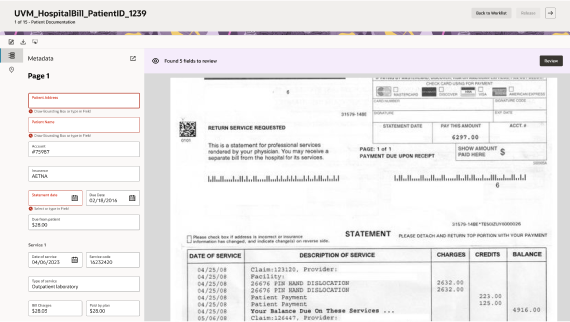
Prototyping
- Built interactive prototypes to illustrate real-world scenarios and common tasks of a capturist, helping to align with product managers and assess feasibility.
- Iterated on designs using prototypes to refine navigation, streamline workflows, and ensure alignment with the development team’s priorities based on roadmap deliverables.
- Due to time constraints, usability testing was not conducted before launch. Instead, design decisions were guided by research insights and best practices and will be validated in real-world use post-launch.
Visual Design
- After securing stakeholder buy-in, we leveraged the design system to create high-fidelity mockups to represent the key flows and tasks, ensuring a smooth design handoff and supporting the development process.
- The project deliverables were structured into 10 milestones, with Milestone #6 marking the MVP launch, enabling users to complete end-to-end tasks for indexing, reviewing, and committing document batches.
- Subsequent milestones focused on secondary features such as page manipulation tools and a Scanning Agent for digitizing documents.
- Phase 2 will introduce product enhancements and scale the product to move closer to the strategic end state.
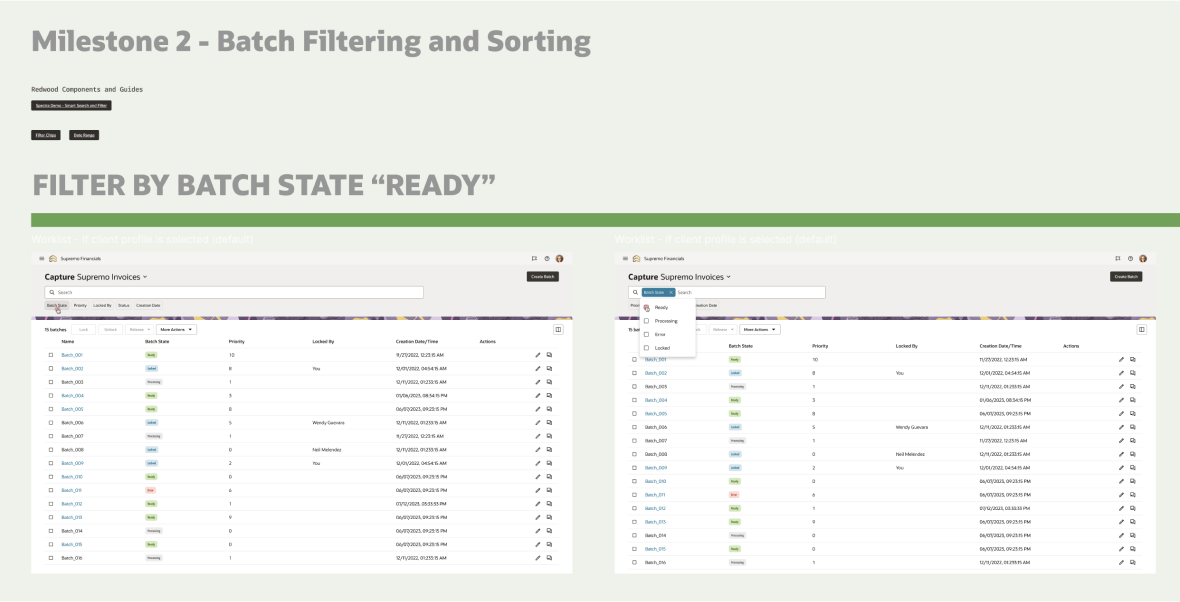
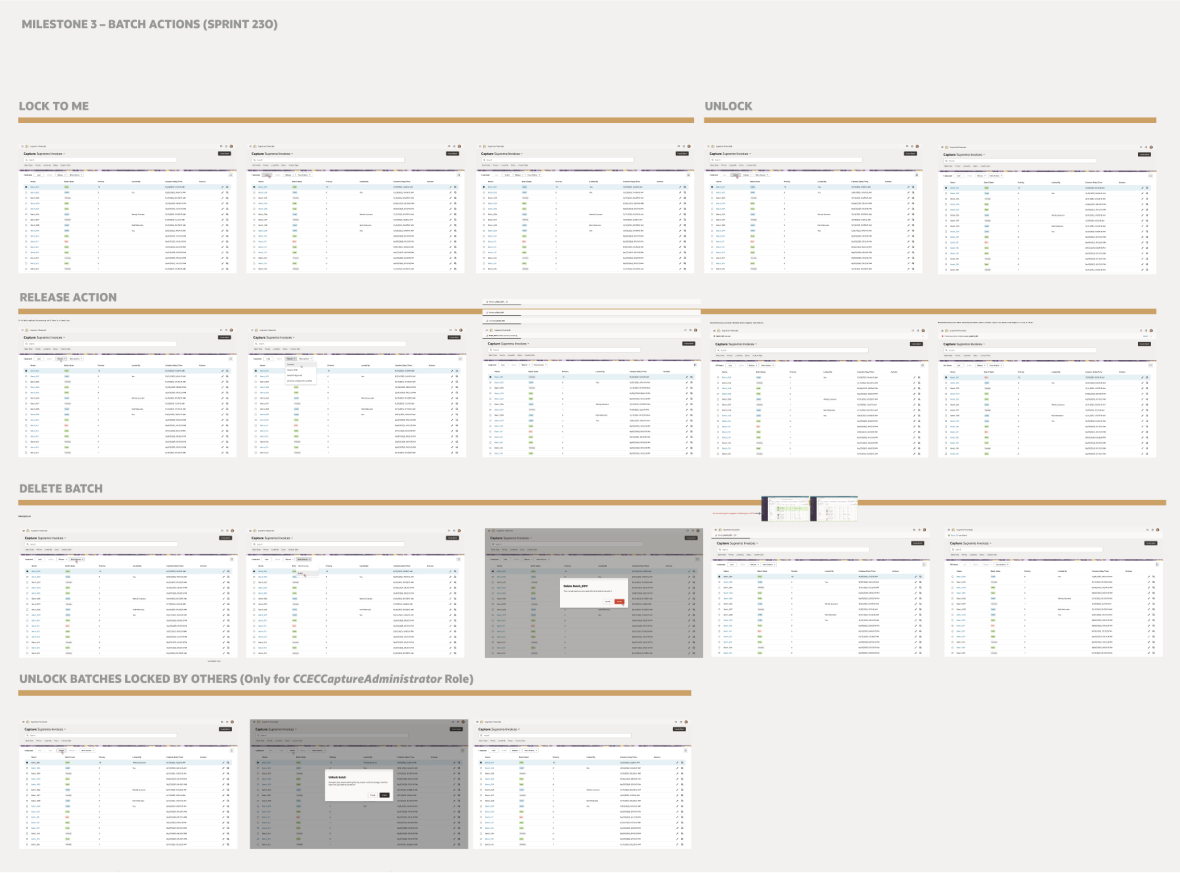
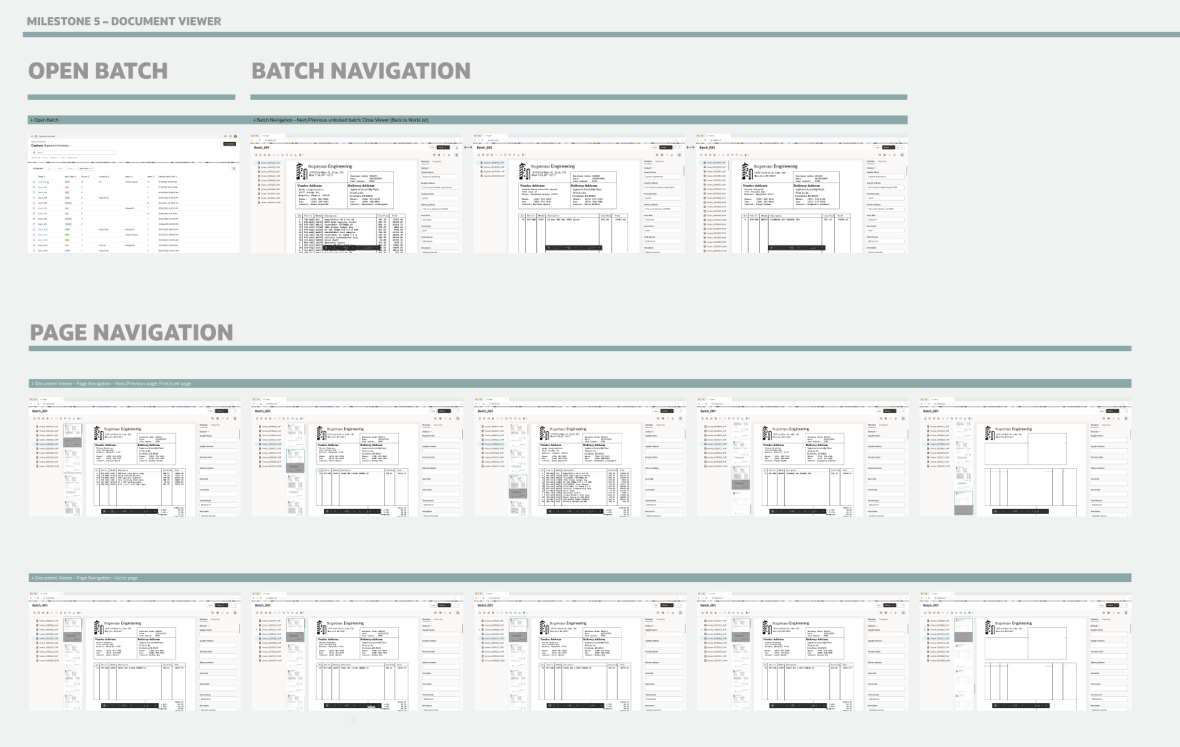
Final Design
Results
- Unified Experience: Developed a cohesive dashboard that allows users to quickly identify their tasks, enabling them to focus on urgent priorities. The dashboard also provides insights into performance and relevant visualizations of the workflow.
- Customizable Batch List: Created a batch list with a default set of columns that cover most use cases, while also allowing customization for edge cases. This feature displays the most relevant information, facilitates filtering, and supports quick actions.
- Document Viewer with Smart Suggestions: Implemented a document viewer designed to offer smart suggestions, automating the experience by highlighting only the errors that require human intervention. This smart assistance enhances user efficiency and reduces cognitive load.
- Strategic Vision: This design vision helped set the MVP tactics, establishing a strong foundation for scaling towards the strategic desired end state, ensuring alignment with overall project goals and user needs.
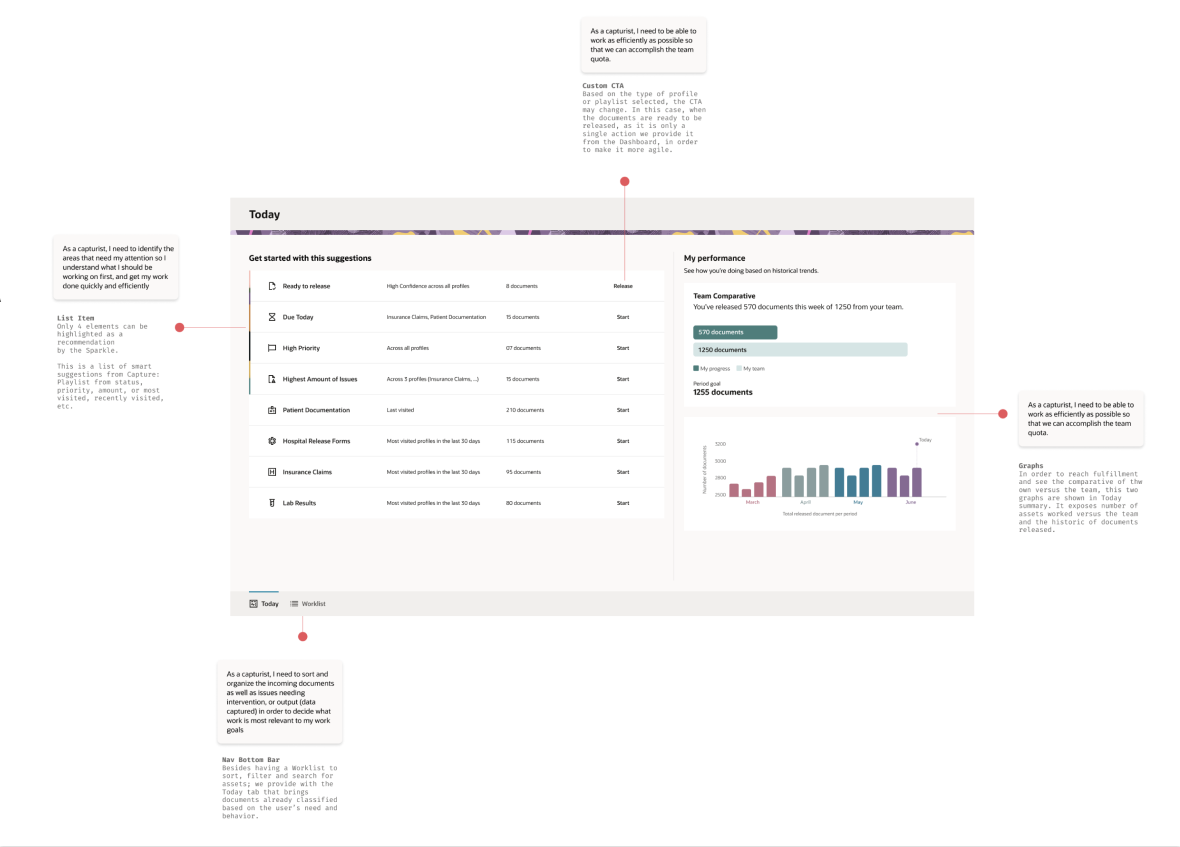
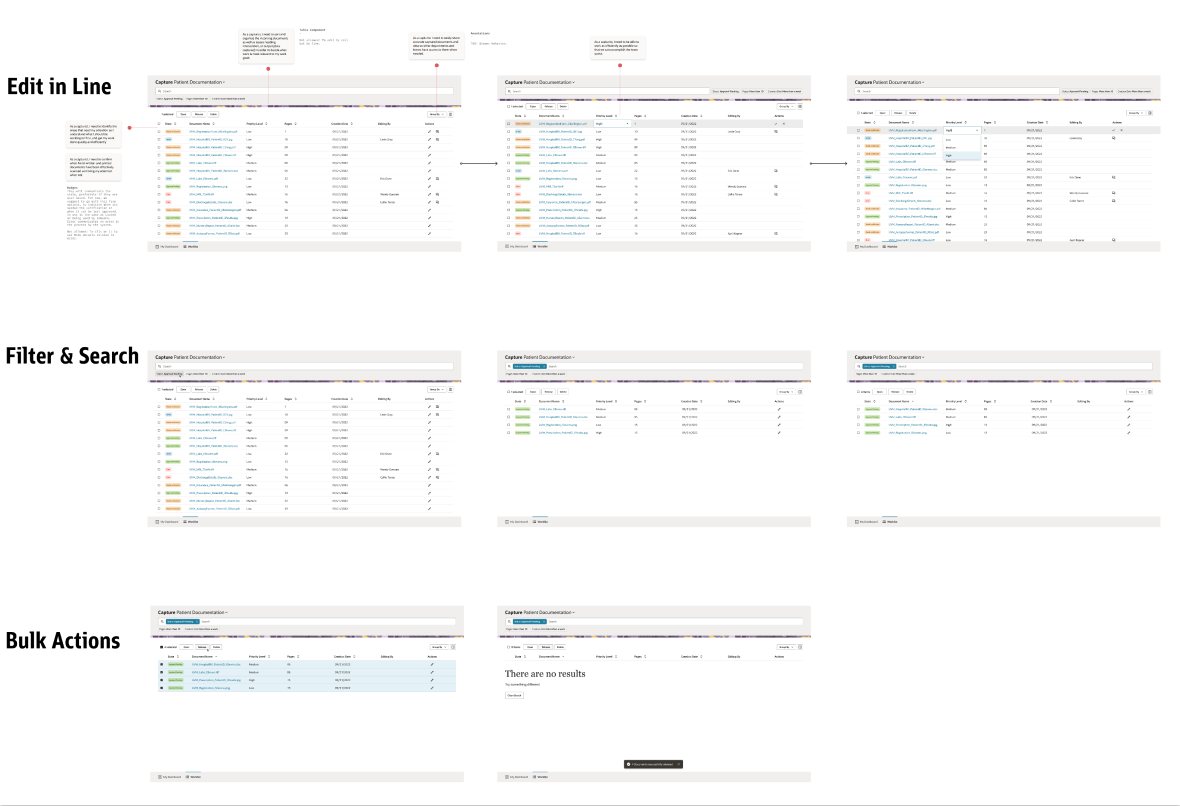
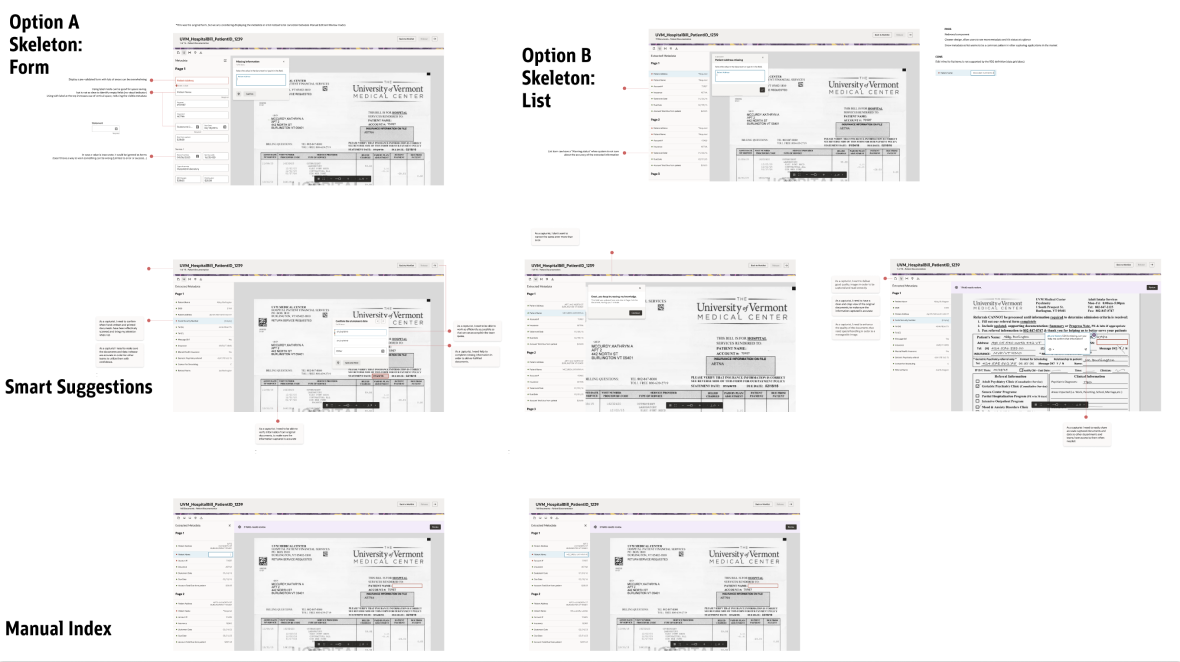
Impact
- The solution enables the migration of on-premise software users to the cloud, preserving an enhanced experience for existing users while attracting new ones, ultimately supporting the business goal of transitioning clients to cloud subscription models.
- Removes the Windows-only dependence, resulting in a more flexible-modern cloud-based user experience.
- Eliminated the need for users to switch between multiple applications, streamlining workflows.
- Leveraged the design system to reduce maintenance time and costs by utilizing library components.
- Established design standards and best practices to use within the design team, enhancing overall output quality and collaborative way of work.
Lessons Learned
- Close collaboration with stakeholders was key to aligning product requirements with user needs, ensuring informed design decisions.
- Adapting to technical constraints and negotiating solutions with developers helped both teams move forward without compromising the project’s progress.
- Trusting the team and delegating effectively allowed us to split tasks, set weekly goals, and conduct regular check-ins for alignment, critique, and support.
- Establishing a UX vision takes time, but keeping scalability in mind ensures the experience evolves toward the desired end state.
- Prioritizing essential functionality over migrating every feature helped us focus on what truly mattered—allowing users to request what they actually needed rather than overwhelming them with unnecessary tools.
Next Steps
- Despite the strategic business decision to sunset OCM support, the foundational work from this project directly contributed to the development of an AI-powered solution for processing documents like expense reports within Enterprise Resource Planning (ERP) systems.
- This evolution was showcased in a demo at Oracle Cloud World in September 2024, highlighting how AI-driven automation can streamline business processes and reduce manual workload.
- Future iterations of the product will focus on enhancing AI-driven metadata extraction, improving document classification accuracy, and optimizing the user experience for high-volume processing.
- Insights gained from this project set new UX standards for enterprise document management solutions, influencing the design of future cloud-based products.
